Self-Service Password Reset (SSPR) For Employees
In order to provide DCPS end users with anytime/anywhere support for resetting district network passwords, the DCPS Identity Management Team has implemented Self-Service Password Reset (SSPR). The implementation of SSPR gives end users the ability to change/reset their network password anywhere they have access to the internet. To utilize this new feature, you must register to participate.
Review the directions for completing the registration process.
Once you have completed the Self-Service Password Reset registration process, you will be able to change/reset your password.
*If your password has expired, you must select Forgot Password to continue the process of resetting your password. Note: You can only change your password once within a 24-hour period.
Please contact the Service Desk at 904-348-5200 if you have any questions or require additional support.