Performance Matters Parent Portal
Parent Portal
Only parents who have a linked Parent FOCUS account may log into the Performance Matters Parent Portal using the button below.
If you do not have a linked Parent FOCUS account, click here: Creating a Parent FOCUS account
This portal allows guardians to view a student's schedule, grades, district and state data, as well as standards performance.
1. Please go to the following link: PM Parent Portal to login.
Username: enter the parent email address used for your Parent FOCUS account.
Password: enter your password. Please note: if the parent is logging in for the first time, they will need to click on the “Need password?” option below the Login button. A link will then be sent to the email that is associated with their Parent FOCUS account. It will send a temporary password and then they will be prompted to create their own.
2. Once you log in, you will see the student information on the top. The first tab, “Student Detail”, displays the student’s schedule, grades, and attendance.
3. The “Common Test Results” tab shows the assessment results for any assessment given within Performance Matters. There is an option to view tests and items in the portal, the answers they selected, and the correct response. By clicking the plus sign to the far right of the test, students can see the breakdown of their standards performance as well as their comparison to the district.
4. The “State Results” tab displays state data as well as reporting categories. It displays all historical state data available in the platform. You can also click on the “Show all scores” box to see the results more in detail.
5. In the “Additional Results” tab, you will find all other results for assessments given. You can also filter these out by the year, as well as the measure.
Student Portal
Students may log into Performance Matters using the button below.
There will be two options:
Sign in to Student Online Testing: This option allows students to take assessments within the platform.
Go to Student Portal: This option allows students to view their own data, schedule, grades, etc.