
Collect documentation of appropriate renewal credit. Acceptable documentation of credit includes: SAP in-service record, PowerSchool in-service record, official college transcripts, score report, completion certificates, and/or National Board Certificate copy. For additional information regarding renewal requirements, see Renewal Requirements.
If you wish to use appropriate DCPS in-service credit from previous employment, you must obtain documentation of the credit (in-service record or completion certificates)
For inquiries regarding credit you have completed with DCPS, you must contact the Professional Learning Department, via Email Professional Learning.
NOTE: If renewing using college credit, an official college transcript cannot be scanned and uploaded, it must be submitted to the FLDOE in paper form (no electronic copies of any kind).
Scan and save the documentation of renewal credit to your desktop or thumb-drive.
Sign in to your online account with FLDOE.
If you already have an online account with FLDOE, sign in to your online account at the following link: Florida Department of Education
If you already have an online account with FLDOE, but forgot your password and/or user ID, you will select "Forgot Password and/or Forgot user ID" at the following link: Florida Department of Education
**IMPORTANT: If you already have an online account with FLDOE and attempt to establish a new online user account, this will result in the creation of multiple accounts. This will require you to contact the FLDOE directly at Email FLDOE to have the duplicate accounts merged.**
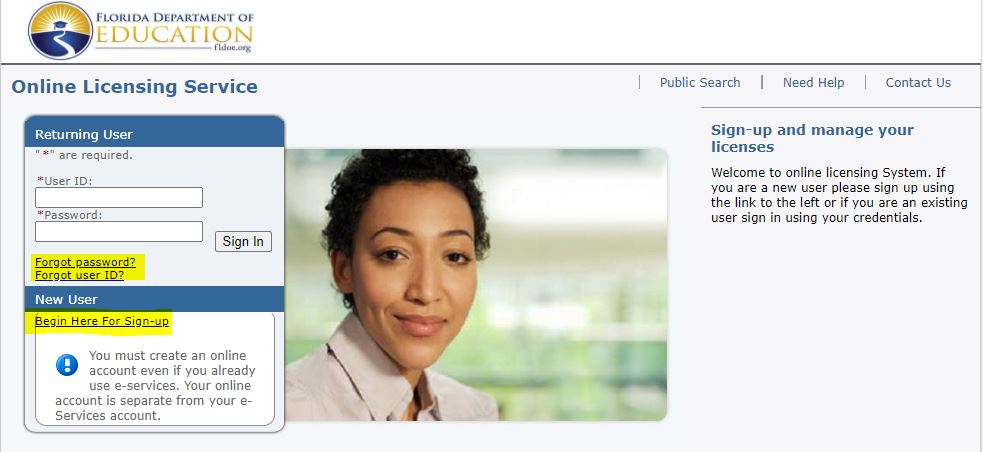
After signing into your FLDOE account, you will click "Select" next to the Renewal Application at the top of the page.
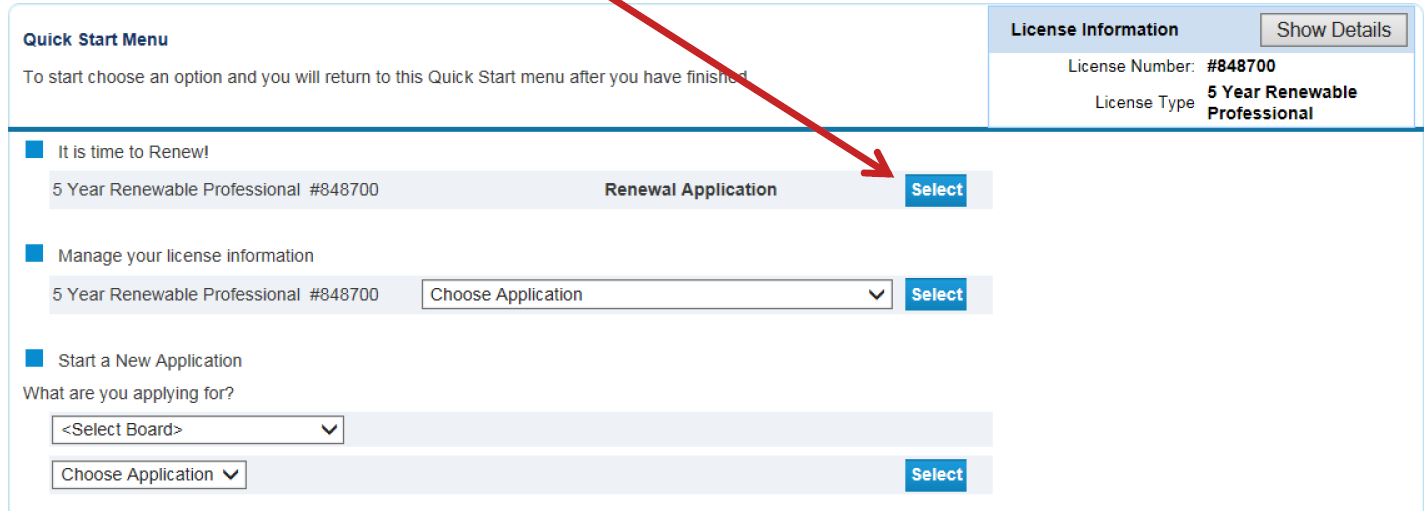
Complete the chosen application by entering your information as requested in each of the application sections.
During the application process, you will be prompted to choose/add a “District Affiliation.” You will need to select “100” as your district affiliation as you are neither employed by Duval County Public Schools or a Duval County Charter School.
You will be prompted to submit “Application Attachments.” You will need to attach your in-service record and/or certificates of completion showing you have completed the appropriate renewal credit.
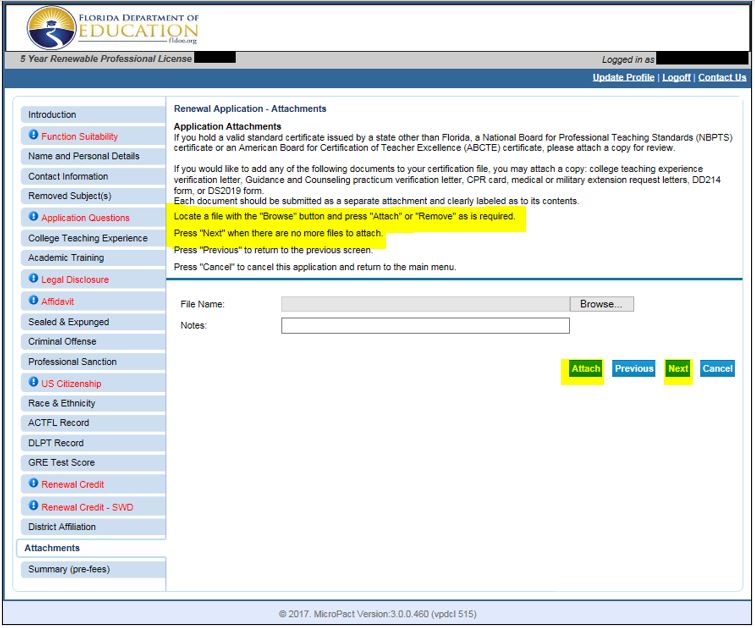
Verify and attest via Affidavit Section that the information you enter is true, accurate, and complete.
You will be requested to authorize payment for your application using your credit/debit card.
Once the application has been completed, submitted and you have attached documentation of appropriate renewal credit, you must email our office at Email DCPS Certification Office to request a CT 116 form be submitted to FLDOE verifying you have completed the appropriate renewal credit. You must include your FLDOE Certificate number in the email message (located on your Florida certificate). All in-service credit must be submitted to the FLDOE, via a CT 116 form, by an authorized public school district official. Once we receive your email request, our office will then submit the CT 116 form on your behalf.
IMPORTANT: If you are requesting a name change at the time of renewal, you must upload/attach acceptable scanned documentation to your online application. Acceptable documentation includes Social Security Card, Driver’s License, Marriage License or Divorce Decree.
