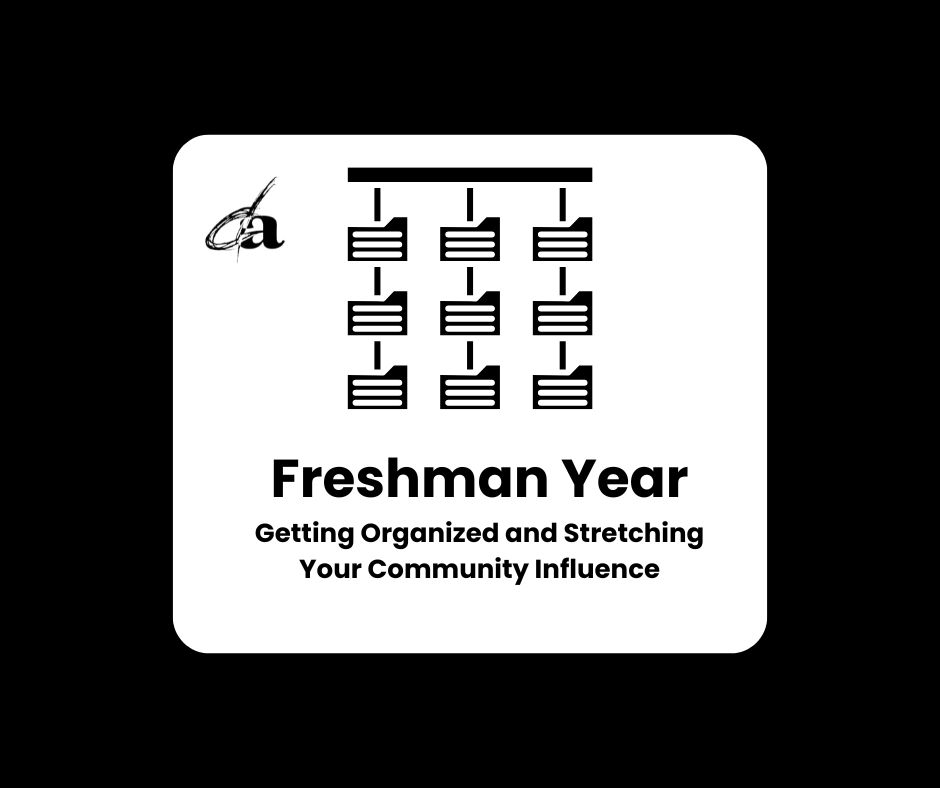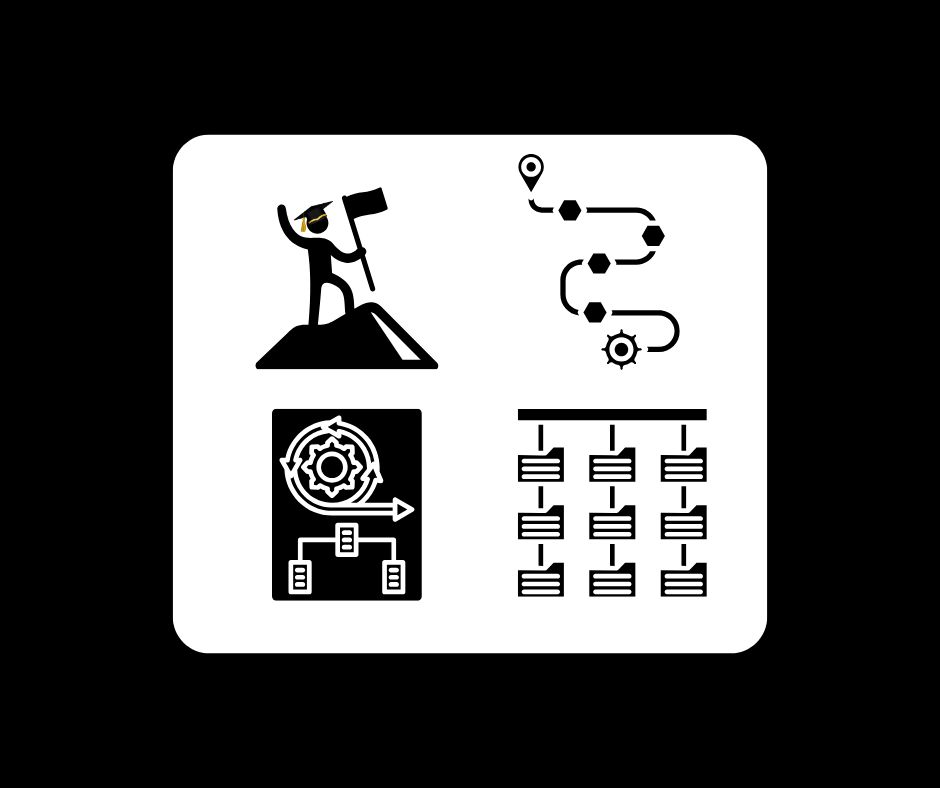
CHECKPOINTS
Dedicated to all students and helpful for parents. Each grade level will have references and checkpoints to help students monitor their successes and identify their needs as a Freshman, Sophomore, Junior, or Senior.
Although all grade levels will have similar checkpoints, there are also checkpoints exclusive to the grade level. This page is a guideline for students to self-advocate and self-monitor.
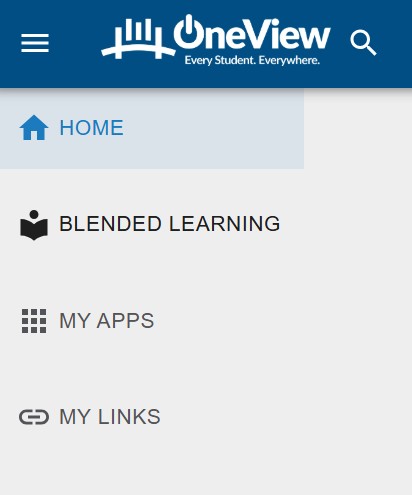
Beginning of the School Year for ALL STUDENTS
These are the areas of concern for the first few weeks of school
Can you log into your student account? Can you log into your DCPS computer?
Can you find the OneView application?
Can you find the TEAMS icon in OneView (you may have to click on MY APPS)
Have you joined the 3107_DA Students School Counseling team?
Do you see any of your class TEAMS pages? (Since it is the beginning of the school year, this may take two weeks to update.)
Can you find the FOCUS link in OneView (you will need to click MY LINKS)
Have your parents verified their email and phone number information through FOCUS? Parents must secure their log-on account to update any information. If your parents need help, click here.
If you are a bus rider, do you know which bus you are taking and when it arrives/leaves? If you need bus registration or route assistance, please visit the DCPS TRANSPORTATION page.
Have you read
The Quarterly Tardy Policy on the Bell Schedule page?
The Academic Policy at DA? (Please see below.)

Lunch and Learn Starts Monday, August 25
During the hour of 11:25 to 12:25, students are allotted 30 minutes for lunch and 30 minutes for assistance in one of their classes. Lunch & Learn guidelines and information
To assist students in planning out their week, they can use this helpful planner
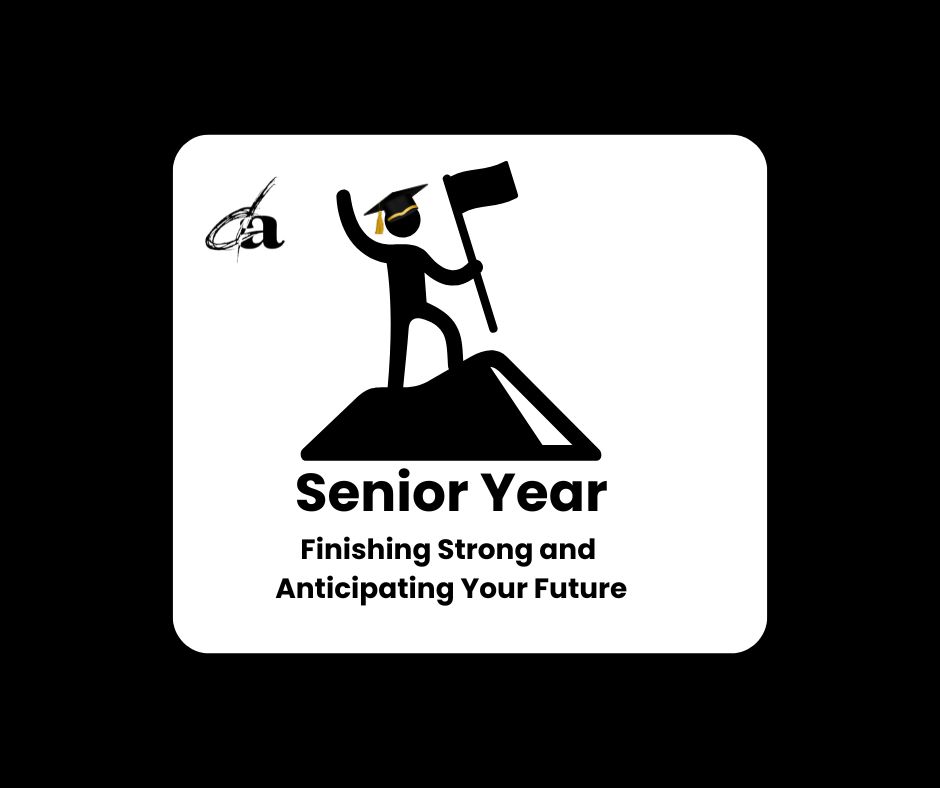
Senior Checkpoints
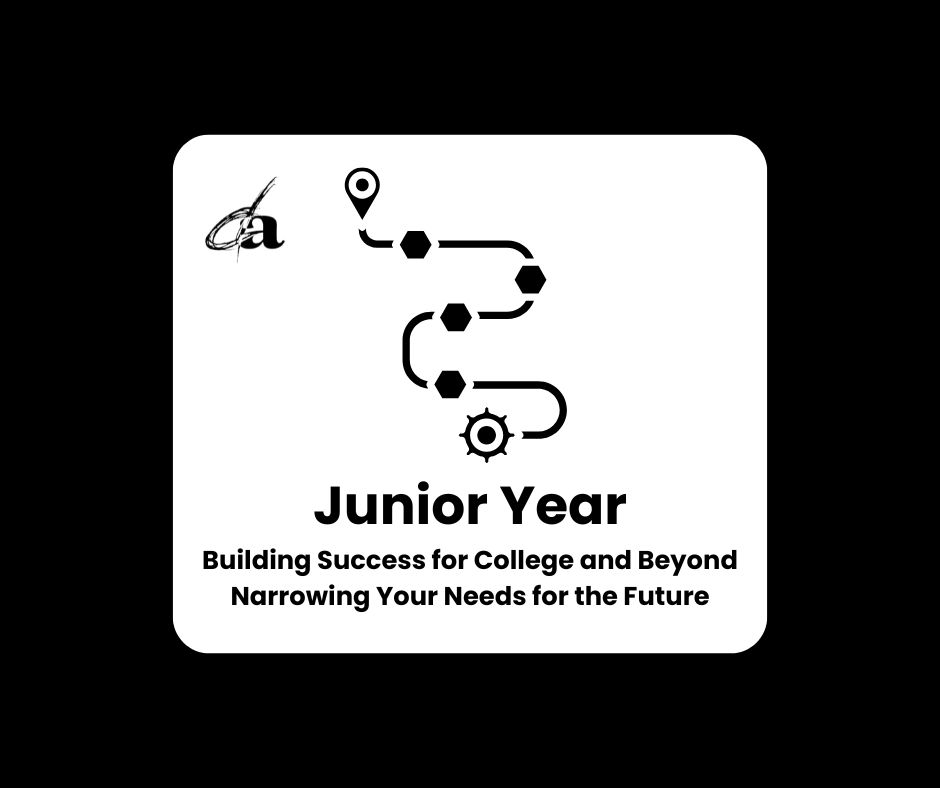
Junior Checkpoints
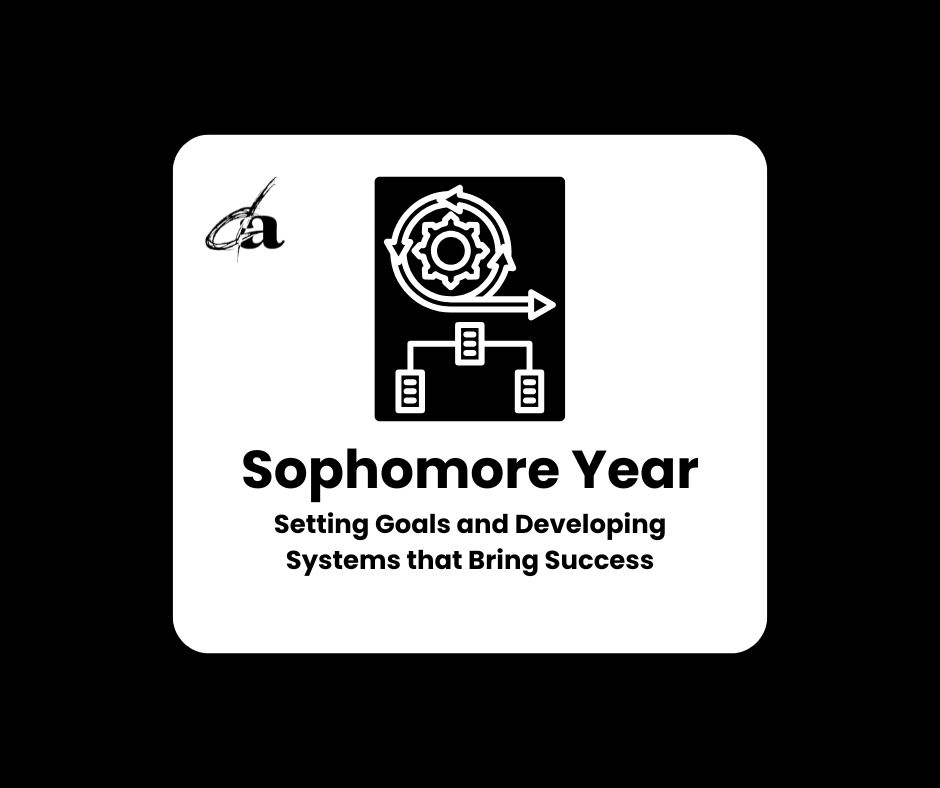
Sophomore Checkpoints