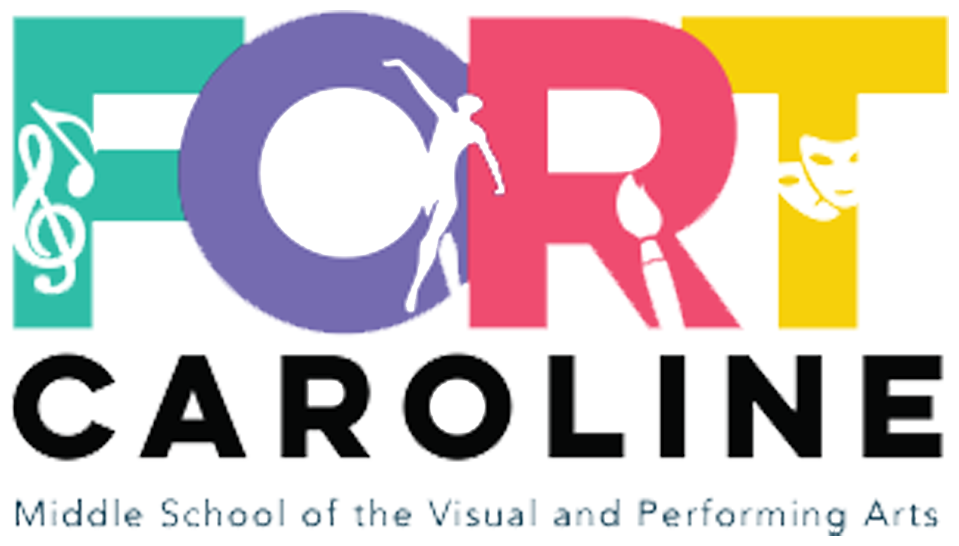1. Complete a School Choice Magnet Application through your parent FOCUS Account.
2. REGISTER for an audition.
Students may only audition for ONE art area.
Please be sure your school choice application and your audition request are for the SAME art area.
3. Monitor your email and TEAMS.
You will be added to a TEAMS account. This is where you will complete the first part of your audition.
4. Once you are added to the TEAMS account for your audition:
Log into TEAMS
Go to your Audition Team Page
Go to the Assignment Channel located on the left side of the Teams Page
Click the assignment.
Read the instructions and watch the reference materials video.
Under “my work”
. Click “Attach” if you have a video file you created on a cell phone or other device. (Your video must be on the same device you use to log into TEAMS)
Click “New”, then “Flip Video Recording” to record your video directly into the assignment.
Record/ attach your video, finalize and edit if you wish then SAVE file as your FIRST and LAST name!
Go back to the top and click “Turn In”! Without this step, your audition does not get submitted.
Your video will be reviewed. Monitor your email and TEAMS for updates on results and next steps.
If you do not have a DCPS ID to access TEAMS, another method will be emailed to you after you submit your audition request.